 We all know video is one of the most powerful marketing techniques on the internet today, but do you know how to make sure your viewers only watch your videos? YouTube is one of the best places to market your videos because it is such a powerful site and gets a ton of exposure. The only problem with YouTube is that it shows related videos on the right side bar and on your video when it’s done playing. This means it could show videos from your competitors! Seems counterproductive right? WELL, what if I told you you can avoid this completely and almost eliminate it as a problem? …Ready? Check it!
We all know video is one of the most powerful marketing techniques on the internet today, but do you know how to make sure your viewers only watch your videos? YouTube is one of the best places to market your videos because it is such a powerful site and gets a ton of exposure. The only problem with YouTube is that it shows related videos on the right side bar and on your video when it’s done playing. This means it could show videos from your competitors! Seems counterproductive right? WELL, what if I told you you can avoid this completely and almost eliminate it as a problem? …Ready? Check it!
Why Some Marketers Say To Avoid YouTube and Why I Say That BULL HONKEY!
Like I mentioned above some marketers say you run the risk of your viewers seeing your competitors videos, which is true if you don’t follow the advice I am about to give you. The truth is, YouTube is too powerful of a site to avoid and since it is owned by Google it is heavily favored in the search engines. If you avoid using YouTube you’re cutting out a HUGE chunk of possible video exposure, since YouTube get over 4 ba ba ba BILLION video views a day! The benefits of YouTube greatly outweigh the risks, but if you can avoid almost all the risk involved then you will be crushing your competitors. That why I want to introduce you to my Stay With Me Technique.
The Stay With Me Technique
This is a technique I came up with to keep your visitors on your videos and avoid them clicking on one of those suggested videos that popup after your video is done playing. It is composed of two parts, so let’s get right into it!
To begin, we created a video helping describe the Stay With Me Technique so be sure to watch it when you’re done reading the article!
Resources: - Download our free Stay With Me Technique checklist and time graph to help you NAIL this technique!
Stay With Me Technique Part 1 – Beat YouTube To The Punch!
I am sure everyone has seen the video thumbnails that appear after a YouTube video is done playing. If you haven’t, it looks something like this:

These can be a pain because they can pull up your competitors videos and end with your viewer leaving your video and forgetting about you all together. This is important for ANYONE putting videos on YouTube, not just business owners. If you are a video blogger, marketer, or whatever, you will always have competitors. Even if you upload videos about cows, there will be other videos on YouTube about cows. So whether you’re uploading tutorials, using videos to gain leads or website visitors you should use the Stay With Me Technique.
Part 1 of this technique is all about beating YouTube to the punch. Put your own video thumbnails up there and use YouTube annotations to link them to your other videos. When ending every video you should always have a call to action telling your viewers to like the video, leave comments, subscribe, or visit your website. But, when editing your video put in a black screen and a few video thumbnails of your other videos on YouTube. You can even put a title above each one, if you want. I would recommend putting around 2 because it will lead to a more controlled click-thru rate and give the viewer an easier choice. You can add in other things like a subscribe button and text telling them to check out your other videos. This way you are leveraging your viewer to gain several video views and you’re not giving them to your competitor.
As soon as the video is uploaded you want to put in annotations over those thumbnails linking to you YouTube videos and the subscribe button, if you put one in. You can even incorporate your voiceover to tell them to watch your other videos. When choosing the videos to add, choose videos that are the most relevant and related to the video you are uploading. It’s also a good idea to title the video thumbnails with intriguing titles. IMPORTANT – When you create the annotations I would leave the “Open link in a new window” unchecked. This way it brings them right to the video without opening a new window. If you open a new window you run the risk them going back to the original video and seeing other related videos.
What If I only Have One Video?
Well that’s easy, get more! If you are using videos to market your business and you have one titled “Los Angeles Tile Contractor” create a few more targeting different areas near Los Angeles. You can create a few more videos for Santa Monica, Beverly Hills, etc. Then link all of them together using the annotations. If you’re using YouTube to upload “how to” videos, educational video, marketing videos or whatever you should upload multiple videos on various topics and then link them together to keep your audience on YOUR videos and not your competitors.
Examples – I haven’t experimented with this too much. At the time I am writing this article I have only practiced part 1 of the Stay With Me technique on a few of my videos, but it works! I did it on my video on the top 5 mistakes most business owners make and how to fix them. You can also check out the video above to see how I implemented it there.
I also came across The Piano Guys on YouTube who have some amazing music and millions of video views. I noticed at the end of each video they do a great job placing their other videos with annotations linking to them. That technique worked on me! I watched almost 10 of their videos through those annotations. So be sure to check them out if you want to see a cool example or how they do it.
How Long Should I Leave The Thumbnails Up?
This is the tricky part because YouTube takes the audience retention rate (among other things) into account when ranking videos. So the longer you leave it, the more time your adding to your video that won’t be watched, but at the same time you want it to be enough time so that your viewers click before YouTube pulls up its related thumbnails. I think anywhere between 10-20 seconds should be enough time to get your viewers to click. The longer your video, the longer you can leave them up because it won’t affect your audience retention rate as much.
You can also download our Stay With Me Technique Checklist to see a guide on the proper length your thumbnails should be displayed.
"You can limit or avoid your competitors videos from appearing near your videos on YouTube!" - Click To Tweet and Share!
Stay With Me Technique Part 2 – Channel Up! Use Your Channel To Your Advantage
The 2nd part of this technique works like a charm, especially if you have several video about the same general topic. For example, I have a few videos on Facebook marketing, one to show you how to set up a professional Facebook page and another how to set up a Facebook landing page. When I incorporate part 2 of the Stay With Me Technique, those two video always appear on each other related videos.
Part 2 is to take care of the related videos that appear on the right side of the page. It won’t take care of all of them, but you can fill a lot of those up with your own videos. All you need to do is add your channel name in the tags section when you are editing or uploading a video. When you do this YouTube will think all your videos are related and they will appear in the related videos field.
Like I mentioned above, this works really well when you have several videos on the same topic because then you have several videos tagged up with the same keywords.
How I Use The Stay With Me Technique For My Clients
I use this technique with my clients and almost completely avoid their competitors videos coming up. Most of my clients are small business owners targeting several cities. A lot of them don’t have several videos when they start so I can’t use part 1 when they are beginning unless they purchase several videos at once. But, I use part 2 all the time and it works great.
Since most of my clients are small business owners I have a lot of videos targeting certain cities. This means I have a lot of videos titled (these are examples) “Los Angeles Tile Contractor”, “San Diego Tile Contractor”, “Los Angeles Psychical Therapist “, or “Los Angeles Personal Trainer”. I tag each video with the industry, city, and my channel name. This means when a visitor is watching the video on “Los Angeles Tile Contractor” all the other videos in my channel focused on Los Angeles or Tile Contractor appear in the related video fields (because they share a lot of the same tags). This means the videos on “San Diego Tile Contractor”, “Los Angeles Psychical Therapist”, or “Los Angeles Personal Trainer” will come up, which is awesome because they are not competitors of the original video “Los Angeles Tile Contractor”.
Now you may ask, well what happens when you have two companies focusing on the same city and keyword? Well, I don’t take on two clients at the same time that are targeting the same keywords. After a clients marketing campaign is complete I still keep their video up because they paid for it. But, if I get another client targeting the same city and keyword I will create another channel to avoid (as much as I can) competitors videos appearing together.
I hope this all made sense and I would love to hear everyone’s feedback. So feel free to leave me a comment below and don’t forget to sign up for my newsletter to get more marketing advice like this! Just sign up in the email box below.

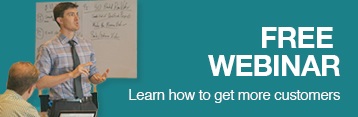



Hey Brandon I you offer some really information articles to help businesses thanks
Sunny James