 Welcome to the second post of the Live Marketing Challenge! If you missed the first post it was all what to expect and the Live Marketing Challenge outline. But, today we are going to be getting into the actual steps of setting up the marketing challenge. I know most of you probably want to get right into setting up the website, profiles, and video marketing, but the MOST important part of this marketing challenge is keyword research. I NEVER start any marketing campaign without doing keyword research before because it can literally make or break your marketing campaign. If you don’t properly choose the best keywords, you could be wasting a ton of time and as a business owner your time is one of the most valuable commodities you have.
Welcome to the second post of the Live Marketing Challenge! If you missed the first post it was all what to expect and the Live Marketing Challenge outline. But, today we are going to be getting into the actual steps of setting up the marketing challenge. I know most of you probably want to get right into setting up the website, profiles, and video marketing, but the MOST important part of this marketing challenge is keyword research. I NEVER start any marketing campaign without doing keyword research before because it can literally make or break your marketing campaign. If you don’t properly choose the best keywords, you could be wasting a ton of time and as a business owner your time is one of the most valuable commodities you have.
The Live Marketing Challenge is about taking up several spots of Google’s first page, right? Well, how do you know what keywords you should be getting ranked for? If you answered: “I picked keywords I thought would be good”, “I picked keywords that are common in my industry”, or “I picked the ones that get the most traffic”, you are already doing it wrong. I am not trying to be mean, but those are the most common answers I get because that’s the thought process of the majority of business owners. They fail to do two things: 1) Put themselves in the mind of their customer and 2) Look up keyword research through keyword tools and analyze the options PROPERLY.
To help you better understand I put together this video of explaining what proper keyword research is all about. So please take a few minutes and watch this video. I will go over how to find keywords, how to research them, how to analyze them, what to avoid and the tools I use (there is a free and paid tool I use).
Access a Free Trail Of Long Tail Pro: http://www.soldwithvideo.com/LTP Google Adwords Keyword Tool: https://adwords.google.com/o/KeywordTool
As you can see there are basically three steps to doing keyword research for you local business. Step one is coming up with a list of keywords your perspective customers will be searching in Google. This doesn’t necessarily mean a list of keywords you think are good or are common within your industry. This is a list of keywords that your customers will need or are looking for in Google. Step two is taking that list and find out how many times those keywords get searched in Google. You can do this by using Google adwords keyword tool or Long Tail Pro. Step three is analyzing those keywords to see how competitive they are and how hard it is going to get ranked in Google. Lets go a little deeper into each step.
Step 1 – Find Keywords That Are Actually Getting Searched In Google
Like we mentioned in the video, you need to create a list of keywords that people will actually search. This will usually be things they need, not terms common within your industry. They are looking in Google for a reason…because they need or want something. Find out what those keywords are and write them down. Here is the list we came up with for YogaInNapa.com:
yoga napa, ca
yoga napa
yoga napa valley
napa yoga
yoga in napa valley
yoga studio in napa
napa yoga studio
Napa Valley Yoga
bikram yoga napa
bikram yoga napa valley
napa yoga classes
yoga classes in napa
ashtanga yoga in napa
Napa ashtanga yoga
discounts on yoga in napa
yoga deals in Napa
toursit yoga in Napa
yoga for tourist in Napa
Napa visitor yoga
Step 2 – Go Through The Keywords and See How Many Times They Actually Get Searched
Use Google Adwords Keyword Tool or Long Tail Pro to go through the list and look up how many times they get searched. You want to go for the ones with the most searches, as long as they are not very competitive. Sometimes going for less competitive keywords is better because you rank higher and faster, which could lead to more clicks to your site. We used Long Tail Pro and came up with these numbers for all of our keywords.
Step 3 – Analyze the Keywords To See If They Are Competitive
This is really easy to do in Long Tail Pro. It is literally done in one click of the button. They take several factors including your competition’s page rank, backlinks, keyword title usage, moz rank, age and a few others things and average them together to give you a final keyword competitiveness. Instead of manually searching all of those things one by one Long Tail Pro does it for you in 10 seconds. If you do use this program, I would recommend choosing the keywords with the highest search volume that have a keyword competitiveness under 40, the lower the better!
If you decide to use Google Adwords Keyword Tool, which is a great free option, you can easily do steps 1 and 2. But, their tool will not give you very much info on how competitive the keywords are going to be. They give keywords a low, medium and high score. They use these rating very loosely and it is a very broad classification. You will find keywords in the high category that are easily to get ranked for and other that are impossible. If you get keywords in the low and medium category you will probably be ok, but you should always do further research.
I would Google the keyword you are going for and look at the top ten results and go through these rules:
1) Is that keyword used in the title of the pages? For example, if you are Googling “yoga in Napa” do the top ten results actually use “Yoga In Napa” in the title? If all of them do, you know it is going to be pretty competitive. But, if they don’t then it’s probably a good keyword to go for. In the image below you can see “yoga in napa” is not used in a lot of the title’s. It will be a great keyword and we are actually already ranked #1 without doing any work to it!
2) The next rule is looking at the PR (page rank) of the sites. If you have a lot of sites on the first page with a page rank of 3 or higher you will usually have a hard time ranking for those keywords. But, if you have a lot of 0’s, 1’s, and 2’s you might rank pretty easily. You can find a PR of sites here: http://www.prchecker.info.
These are usually enough to tell you whether or not a keyword will be a good one to target. But, if you want to go even deeper you can look at the backlinks of each results and how long they have been around. I’m sure you now understanding why we use Long Tail Pro.
We created additional videos for you to follow along and see how to use each program.
How To Use Long Tail Pro To Do Keyword Research For Your Local Business
Access a Free Trail Of Long Tail Pro: http://www.soldwithvideo.com/LTP
How To Use Google Adwords To Do Keywords Research For Your Local Business
(This video was made for the live video marketing challenge we did but still explains how to use it. Feel free to get our free eBook on this video marketing challenge.)
Google Adwords Keyword Tool: https://adwords.google.com/o/KeywordTool
I hope you guys enjoyed this post and it was easy to follow. If you have any questions feel free to ask me in the comments section below! Stay tuned for the next post!


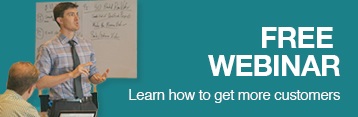



Hey Brandon,
After reviewing your video and doing some keyword research myself I realize I have long tail pro (not platinum). What number should I be looking for because I don’t have the platinum feature of giving an auto score.
Thanks,
Ken
I would end up looking at the top 10 results (look in Long Tail Pro) that come up for those keywords and seeing what their Page authority. If a lot of them have low page authority then go for that keywords. I would also look to see if the top 10 results also use that keyword int he title, if they don’t then go for it! I would also look at the page links and page link juice for the top ten results. If it is low then go for it. It’s a little more work, than using the platnium version but is still very effective.
Brandon,
Great! What does “low” mean for you? Plan on reviewing the other video’s this weekend.
Thanks in advance!
Ken
I would say if most of them have page links under 300 you would probably be ok. But, I would be worried if all of them have 300. Ideally you will want to see most of them under 100 but if there are a few with 300 you should be ok. It all really just depends, if you have 1 with 1,500 page links and all the rest are 0-50 you definitely want to go for that keyword. Even though one of them has a ton you can still rank because the other ones are really low. Just a rule of thumb, if you have around 3-4 that have 0-50 I would go for it regardless of the others that come up (especially if the keyword is not in the title). I can’t really give a set number, it really just depends, but I hope this help shed some light on the issue.