 Getting Your Videos Ranked Increases Video Views and Sales
Getting Your Videos Ranked Increases Video Views and Sales
With video you can deliver a fast, easy, powerful message that allows you to connect with your client, or future client, on a personal level. The one problem that most people face is getting their video seen. This can be solved by getting your videos ranked in Google and YouTube for targeted keywords and phrases.
Have you ever done a search on Google and seen videos appear in the results? This is done through Video SEO (search engine optimization). Most people are lost on how to SEO their videos, but the process is quite simple, and there is one trick we like to use the greatly increases the ranking power of your video…Youtube.
—UPDATE—- We put together a free 60 minute video training workshop with more current information on ranking videos!! You can access it here.
Why is YouTube.com Important?
YouTube is an extremely powerful website and carries a lot of authority on the internet and especially in Google, since they own YouTube. This means all videos and pages in YouTube can be ranked easier because they are from a powerful website. Uploading your video to YouTube and allowing them to host it, gets your video ranked faster and easier. If you were to host your own video on your website, you would not be able to rank your video as easily as you would if it were on YouTube. Google sees any page or video on YouTube as a reliable and powerful source and will give that video more power.
Not only does Google give more authority to YouTube videos, but you can also get your video in front of all of YouTube visitors. This means you are getting free exposure from YouTube. Since YouTube has over 2 billion views every day and is the 3rd most visited site in the world there is a lot of exposure to be gained.
Although we strongly recommend using YouTube, you do not have to. You can rank videos hosted on your own hosting. You just need to use the URL the video is playing on your website instead of the YouTube URL. We will get into that below.
How To Begin The Rankings Process
Step 1 – Find The Keywords
To begin getting your videos ranked in YouTube you need to choose your keywords. This is a very important step because these keywords will tell Google what you video is about. The title of your video is the most important part of the page. If you are selling a 3 Bedroom House in Denver, Colorado you will need a title similar to “3 Bedroom 2 Bath Home For Sale In Denver Colorado”, you could even include the address, price or street name if you like. A title like that will help you get ranked for terms like “3 bedroom homes in Denver”, “Denver homes for sales”, or any other combination of the keywords used in the title. This means that any time those keywords are searched in Google, your video will be a candidate to come up in the search engines.
If you are trying to rank a promotional video you can use a title similar to, “Realtor in Denver, Colorado Sells Homes Faster”. You can also include your phone number or other contact info, just try not to make the title very long.
Step 2 – Upload Your Video To YouTube
Upload your video to YouTube and take the embed code YouTube supplies to embed the video on your website. YouTube and Google track how many times the video is viewed. The more views a video has the more important it appears to Google. Uploading your video on YouTube will give your video more power since YouTube is such a powerful site, making it a lot easier to rank.
When uploading your videos also make sure they are set to unlisted until you finish writing in the title and description, this way anyone can view them.

Step 3 – Use Keywords In Your Title, Description and Tags
When you upload the video to YouTube it is VERY important to put your keywords in the title of the video. This will be a bigger indicator to Google what your video is about and what it should be ranked for. If you want to get your video ranked “3 bedroom house in San Francisco” or “San Francisco home for sale” you can title your video “3 Bedroom 2 Bath Home For Sale In San Francisco”. This will help get your video ranked for both your desired keywords/phrases since they included in your title. Do careful not to over spam your title because it can have negative effects. Titles like “3 bedroom 2 bath home with remodeled kitchen for sale In San Francisco offered by best real estate agent” are too long and too spammy.

The description is the next best place to add in a other keywords. You should add in as much text to describe your video as possible. You can add in a link to your website, leave contact information and all information about your video. The more keywords and phrases you include in the description the better your video has to rank for those terms. Be careful not to spam the description by over pumping them full of keywords. Just include a well written accurate description of your video. If your video is about a home for sale in San Francisco you can include features in the home, your contact info, the price, and address including the city and county.

Lastly, you can add tags to your video to give further information to Google and YouTube about your video. You should use keywords you want your video to rank for.

Step 4 – Build Back Links To Your Video
* Most Important Step
This is perhaps the most important step of ranking your video in Google. After you have created the perfect title and uploaded your video to YouTube you need to build backlinks to the video URL. The video URL is the page of YouTube that contains your video. For example, this is a video URL on a video for TileStores.net, www.youtube.com/watch?v=_dwAv1L0VSY. Yours should look similar. If you are hosting the video yourself, just use the URL to the page the video is playing on. You can even embed a YouTube video onto your site and use the URL to your site that is playing the YouTube URL.
If you do not know what a backlink is, it is a link from another website pointing to your website or video. When you get a link pointing to your video or website it tells Google that it is an important video and they should rank it higher. The more backlinks and the more powerful a back link is, the higher Google will rank your video. For example, if I have a 100 links pointing to my video or website it tells Google “hey a lot of websites are linking to this video. It must be important and you should rank them higher”. There are a lot of ways to gain backlinks and this is the easiest and fastest way to rank your videos in Google.
Rules of Backlinking
Rule 1 – Anchor Text – When you get backlinks to your video or website you need to use your keywords in the anchor text. Anchor text is the text that is linked to your video or website. If I was trying to get my video ranked for the phrase “3 bedroom home in Denver” I would create a link that looks like: 3 bedroom home in Denver, and I would link it to my video or website. This anchor text tells Google “hey this video is important for the phrase ‘3 bredroom home in Denver’ rank them high for this keyword!” You can use a lot of different anchor texts in your links and get ranked for a lot of keywords. You could get your video ranked for many different phrases and keyword combinations just by getting backlinks with numerous anchor texts. For example, we could use anchor text like “3 bedroom Denver home for sale” and link it to our video. Our video will start to be ranked for the phrase “3 bedroom Denver home for sale” and “3 bedroom home in Denver” since those are the two anchor texts we are using in our backlinks.

Rule 2 – Quality Over Quantity – When you get backlinks you have a lot of options. But, the higher quality backlink you gain the more powerful it is in Google’s eyes. This means if you get a link pointing to your site form the CNN.com’s homepage it will carry more power than 10 links from low quality websites. Luckily, when you are ranking videos you do not need a lot of powerful backlinks (unless you are going for very competitive keywords, which most of you won’t). You can get most of your videos ranked with the back linking process I outline below.
How to Get Backlinks to Easily and Quickly Rank Your Videos
When building backlinks to your video you have two options, free methods and paid methods. Both can work and depending on how competitive your keywords are you may be able to use only free methods. But, from our experience using the paid methods is easier, faster, and well worth the money. We know most of you are on budgets and starting out with free methods is the best way to begin. It is very possible to get your videos to rank in Google using only free backlinking methods and you may not need the paid services we recommend. But, we want to show you the EXACT process we use to get our videos ranked quickly and easily. We use paid services because they work and they work well. If you can afford it, go for it! If not, then begin with the free methods because you will still see some results. Our objective here is to get your videos ranked and if you can do it with free methods, that is awesome! Let’s begin!
Paid Backlinking Services
Unique Article Wizard – Unique article wizard or UAW, is a service that takes a 300 word+ article you write and submits it to hundreds of article directories. It will put links back to your video or website at the bottom of each article. It is a quick, easy, and effective way to get backlinks to your video. This is the best service that builds backlinks to your videos, we have found so far. Often, this is the only tool you will need to get your video ranked on page 1 of Google.
Using Unique Article Wizard is a little daunting at first, but once you learn it, it is a very easy system to use. We have a video below showing you how to use UAW. You will need to write an article and then re-write is 2 more times, essentially giving you 3 unique articles all saying the same thing. You will then submit the article to Unique Article Wizard and they will take your three versions, combine the paragraphs from each article to make unique versions, and send it out to hundreds of article directories. You may only need to send out one submission per video, depending on how competitive your keywords are. This means you can possibly get your videos on page 1 with very little effort. You can visit their website, here for more information.
Watch our video on how to submit an article to Unique Article Wizard.
You may only need to send out one submission per video, depending on how competitive your keywords are. If they are competitive and one submission is not giving you results you may need several submissions to get your videos ranked, and that can be time consuming. We have another tool we use to speed up the UAW process. You can literally write 3 new articles and submit them in 5-10 minutes or less. We outlined the process below:
How To Speed Up The Unique Article Wizard Process
We know that writing 3 versions of the same article can take time, which is why we started using spinning software called The Best Spinner. It allows us to take one article and spin it into hundreds of unique versions. It saves us a lot of time and we recommend you take a look at it if you do not have a lot of time to spend writing articles. You DO NOT need this software at all if you want to write the articles yourself and you can use UAW to get your videos ranked without using The Best Spinner. But, we use it because it saves us a massive amount of time and we want to let you know about it just in case you need to save some time on submitting articles to UAW.
Here is a short video on how The Best Spinner works.
To get more info on The Best Spinner, you can check out their website.
Other Paid Backlinking Services and Processes:
Due to Google recent algorithm updates and their policy on backlinking I stopped using some other services. A few blog networks, which provided powerful backlinks, were de-indexed and not valued by Google any longer. They were effective, but we do not recommend using blog networks to gain backlinks to your videos or website. Some blog networks are still up and running and providing powerful backlinks, but it is not worth the risk, in our opinion.
We have begun testing other back linking services and will post back with our results and which services work the best. So bookmark this article and check back with us to see if we posted any new resources. In the meantime, we recommend starting out with Unique Article Wizard.
Free Backlinking Methods and Processes
Article Directories – There are many article directories that you can use to gain backlinks. They allow you to submit an article and at the bottom of the article you can place a link to your website or video with your custom anchor text. You have to sign up to these sites and write an article for each submission, which can be time consuming, but you can cut down on time if you use The Best Spinner, which we went over above. This is a very popular method of free backlinking and it can be effective for keywords that are not very competitive.
*Note – this is essentially what Unique Article Wizard does for you on a mass scale. It submits articles to hundreds of article directories for you instead of you having to do it yourself.
Here is a short list of some of the most popular article directories:
– http://ezinearticles.com
– http://articlealley.com
– http://www.amazines.com
– http://www.articlesbase.com
– http://www.articleblast.com
– http://www.articlesnatch.com
– http://www.ezinemark.com
– http://www.articleclick.com
– Here is a list of 50 more good article directories:
http://www.vretoolbar.com/articles/directories.php
Blog Commenting – There are a lot of blogs on the internet and you can leave comments to these blogs with a link back to your video. You should leave your comments on Do-follow blogs. Here is a list of good blogs you can use: http://www.followlist.com
When you leave a comment, make sure you are adding value to the blog. Avoid comments like “good article” and “well written”, instead actually read the article and reference bits and pieces of it in your comment. This will likely lead to the blog owner approving your comment. In the Name field (which is going to be your anchor text) leave your name and keyword like “John The Los Angeles Realtor” and put your video URL in the website field.
Social Bookmarking – Social bookmarking site are sites like Digg, Stumbleupon, etc. where you can bookmark URLs and share them with other users on the site. You can sign up for accounts at these social bookmarking sites and submit your video URL. There are quite a few social bookmarking sites and to save time we recommend trying out these tools:
Bookmarking Demon
Social Maximizer
OnlyWire.com – Free options available with Onlywire.com
These tools allow you to gain hundreds of social bookmarking links in a matter of minutes.
Directory Submissions – There are hundreds of directory sites that allow you to create listings and put a link to your video or website. These are not very powerful links, are time consuming and do not carry a lot of weight to Google. But, they do add to your backlink portfolio giving you a diverse portfolio, which does look good to Google. If you are tried of manually submitting your listings you can try the following software to help you out:
Web 2.0 Sites – There are a lot of web 2.0 sites that allow you to create a profile and write posts or articles and put backlinks in those posts or articles. These are sites like:
Hubpages.com
Squidoo.com
WordPress.com
Blogger.com
Here is a list of other web 2.0 sites:
http://www.ebizmba.com/articles/web-2.0-websites
You can sign up for these sites and create a few small posts about link to your video within these posts.
Create Powerful Backlinks to Your Video
Like we mentioned above, gaining powerful and quality backlinks to your videos is more important than quantity. If you follow our outline above you shouldn’t have too much trouble getting your video ranked for your desired keywords. But, if you are trying to get ranked for powerful keywords you may need to get some powerful backlinks. We recommend trying this backlinking strategy, that is outlined by Jospeh Archibald from his 40 Day Challenge.
Step 5 – Monitor Your Progress and Build a Video Sitemap
Once you begin your backlinking process it could take a few days to a few months to see results. If all depends on how many backlinks you gain and how competitive your keywords are. We have had videos that make it to the first page in a week and we have had some that made it to page 1 of Google two months after we submitted an article to Unique Article Wizard. By monitoring your progress you can save yourself time and get a good idea of what is required to get your videos ranked. Once your video gets to page 1 you do not have to spend as much time getting backilnks and by monitoring the progress of the video, you can see when you can reduce time spent on a certain video.
Creating a video sitemap will help with your video ranking as well, but it is not necessary. It will definitely help but you can easily rank your videos without it. If you want more information on creating a video sitemap you can look here.
Ranking Videos In YouTube
The processes outlined above will help get your video ranked in YouTube, but it is designed to effectively get your video ranked in Google. There are other tips and trick you need to use to get your video ranked in YouTube, which we discuss in our How To Rank Your Videos In YouTube article (coming soon).
We will be adding more backlinking services and video ranking videos on this page in the future. So be sure to bookmark this article to check page later with our updated services and methods.
We appreciate all feedback, so leave a comment below to ask any questions or leave any comments you may have.

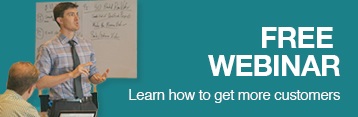



Excellent information and advice Brandon – thank you…. Can’t believe you give all of this away for free but I’m delighted you did….
Thanks Scott! I am glad you found it useful, if you have any questions on it all just let me know!
very good stuff brandon i find it hard to undrstand it all i just keep reading hopeing it will sink in and i can make it all make sence so i can market my service business in my locall area thanks so much
Thanks, yea it is pretty overwhelming at first. But, the more you do it and the more you read the easier it will get.
Very informative stuff, i think you are going to be a very valuable (powerful) edition to my success! Thanks
Great! Thanks Jeff glad to help you!
Recently I realized how much easier it is to get in the first page of Google with a YouTube video rather than a blog post. I mean my videos don’t have much views at all, but they appear at the top when I search their titles in Google. Also, helpful advice. Keep up the good work.
Hi, Brandon! Thank you very much for you great article! I can’t fought such information and I can’t believe you give all of this great tips and tricks away for free!
You are so welcome and I am glad you found it helpful!
We only try to rank 3 to 4 videos per month which UAW product we should purchase? BTW this was a great article
I think just the $9.99/mo option would be great.