It’s time! Time for what you ask? Time to take up several spots in Google and we are starting with video! In fact, I have already started the video ranking campaign for Kat’s Yoga Studio in the Live Marketing Challenge and I am pleasantly surprised with the results. I will be going through all the steps we took (and giving you a 60 minute training video) to get the video ranked, but first I want to show you the results we got and give you a timeline of how long it took. We have a ton of info packed into this post, so let’s begin.
The Timeline and How Long It Took!
I started the ranking process for the yoga video on June 13, 2013 (I will show you what I did below) and on June 29th, 2013 we hit page 1! It took 16 days and about 20 minutes of work to get this video onto page 1. Here is the breakdown of the timeline:
– May 28, 2013 – Uploaded the main video following this Video Upload Checklist.
– June 6, 2013 – We are ranking on page two for our main keyword “Yoga in Napa” without any work other than uploading it correctly.
– June 13, 2013 – We started the ranking process and spent about 20 minutes doing it.
– June 29, 2013 – We hit page 1 for our main keyword “yoga in Napa” and several keyword variations like “Napa yoga”, “yoga Napa studio”, “yoga studio in Napa” and more.
Not bad…not bad at all. We spent more time making the videos than ranking them.
Some Results
Kat is now taking up multiple spots on the first page of Google using some of her online properties. We are currently using Yelp, Yahoo, video and her website to take up some spots on Google’s first page. So far this week June 8 – June 10 she has gained 6 new clients and 4 found her through Google and 2 through Yelp! This short video will recap some of the current results:
How To Progress With Video Marketing
Now that our main video is ranked for most of our keywords we have two things to focus on: 1) Getting ranked even higher and hopefully taking up the top 3 for multiple keywords and 2) Focus on our review videos and rank those higher. Although the review videos are already on the first page more multiple keywords (just search Google for variations of yoga reviews in Napa, Napa yoga studio reviews, etc) we can still get them higher.
Overtime the videos will continue to rank higher but we can do another round of “ranking work” to help speed up the process and rank for multiple keywords. I don’t want to get too far into this because we will go over the process below, but just so you know doing another round would help up rank faster/higher.
Also, keep in mind it is a good idea to make and rank ONE video per keyword. In this case since most of the keywords are not very competitive we can rank one video for multiple keywords. But, if you are in a competitive niche/city/industry you will want ONE video for ONE keyword. This means I would do one video for the keyword “Yoga In Napa”, another separate and unique video for “Yoga Studio In Napa”, another for “Napa Valley Yoga” and so on. Usually businesses in big cities will have to do this.
With Kat we will probably just use the one video for multiple generic keywords because they are not too competitive. This means we will use one video for all generic yoga and yoga studio keyword variations. BUT, if I wanted to rank for specific keywords like gentle yoga keywords or tourist yoga keywords I would create a specific video targeting those keywords and rank them for things like:
Video 1 – Talking about gentle yoga classes and ranking for keywords like “gentle yoga in Napa” and “Napa gentle yoga”.
Video 2 – Talking about tourist yoga Classes and ranking for keywords like “tourist yoga in Napa” and “Napa visitor Yoga”.
The reason this is important is because Google and YouTube know that a video is generally about one topic and if they can figure out that one topic, you will rank. They also give you a little more weight to the first word(s) in your title (it states this in their creator playbook). But the most important reason is because you can dial in your video to convert easier. If someone is searching for “tourist yoga in Napa” and they see a video about general yoga classes they may not call. BUT, if they search “tourist yoga in Napa” and find a video only talking about tourist yoga classes in Napa they will be WAY more likely to call and convert into a customer. Doing separate videos won’t just help you rank easier and faster, but your conversions will increase as well. In fact, after this marketing challenge is done Kat and I may work on setting up some more videos targeting different keywords.
The Process Of Ranking a Video
The process of ranking a video does not actually take a lot of time, but explaining the entire process will take a lot of time. What I ended up doing is putting together a complete 60 minute video ranking workshop showing you some results I’ve gotten with video, how to upload the video correctly and the entire ranking process. This video is the most up-to-date ranking guide with the most relevant information I have put together so far. Below I go over what I did with this yoga video, but if you want more in depth training I HIGHLY recommend you put aside 60 minutes, grab a pen and paper to take notes and go through the training video.
Constructing the Video
The first thing I did was write out the video script following the perfect way to construct a local video ad. This process does require me using the keyword in the video script. I then created the video using footage Kat had filmed (she hired a videographer to film some footage and send it to me), added in a professional voiceover artist, on-screen text, and music.
Uploading The Video – May 28, 2013
After the video was completed I renamed the filename as our main keyword and uploaded it as unlisted. As it was uploading I entered in a title that started out with our main keyword and ended with some secondary keywords. On a side note, if you are uploading a local business video you should add in their phone number in middle of the title so it appears in Google with your phone number. We didn’t on this video because Kat preferred emails over phone calls. I then entered in the description making it between 200-400 words, added in the keyword at the bottom and link back to our video. After that I added in a few tags using our main keywords, the city name and business name. I also added in a location in the advanced setting tab. Lastly, I had a transcript done for the video and uploaded it under the captions tab. After all those things were done I set the video public and it was live!
Letting The Video Settle In – June 9, 2013
You don’t really need to let the video settle in but I did because I was strapped for time and I wanted to see how high the video would naturally rank. Sometimes videos can hit page 1 with just constructing and uploading the video correctly; which is AWESOME because you don’t have to spend any time or money ranking the video. Most often videos will naturally rank from page 2-10 but have a hard time getting to page 1 without any further work.
I let it settle until about June 9th, giving it about 11 days. It naturally went to page 2 and I am sure overtime probably would have crept up, but I wanted results and I wanted them NOW! Afterall, why would you want to be doing this:
When you could be doing this:
Right? That’s when I began the next step.
What To Do After The Video Is Uploaded
After the video is done you want to get CELVS (comments, embeds, likes, views, shares), social indicators, and backlinks. With local videos done in the “commercial style” like our Yoga video, the CELVS and social indicators are tough to get naturally and usually don’t play a huge role. But, you can still do things like post the video to your social media sites (we throw in some other methods in the 60 minute training video). The biggest thing to focus on for local videos is backlinks and that is exactly what I did with this video.
Typically you will want wide range of backlinks and to mix up your anchor text. If you don’t know what anchor text is, it is the text that is hyper linked in links. If that wasn’t a good enough explanation you should Google it and come back to this article when you understand what anchor text is. Your keywords should be used in your anchor text, but not over and over and over again. You want to mix it up and even use other words in the anchor text with your keyword. For example, if our main keyword was “yoga in napa” I may create a links called “the best yoga in napa”, “yoga in napa”, “yoga napa”, “see more info on this yoga studio in Napa”, etc It just makes things look natural and gives you good results, especially over time. This also allows you to rank for multiple keywords.
You also want to get a wide range of backlinks, such as, social bookmarks, wikis, document sharing sites, articles and web 2.0’s. The more competitive your keyword the wider range of backlinks you will need. I like to start off with article marketing (using relevant content) and see what happens. Since this video was on page 2 I knew that it wouldn’t take too much to give it that push onto page 1.
I was able to get several hundred articles linking back to our video all using a wide range of anchor text and that did the trick! I know you are probably thinking that it will take forever to get that many backlinks but it took me about 20 minutes using a tool called Unique Article Wizard. I highly recommend it because it speeds up the process of article marketing a ton, it is very effective on videos, you can get a wide range of anchor text, you can embed videos in your articles, and they only accept well written articles. This means the article directories they submit too are high quality which will give you more ranking power. All I did was give 3 submissions on UAW, and that was it…we hit page 1 from that. The more competitive videos will need a wider range of backlinks and powerful backlinks. You can typically use web 2.0’s and setting up mini blogs pointing to your video.
I know most of you will want a more step by step guide on how to do this and how I rank videos which is why I encourage all of you to go through the 60 minute training but we also have an entire video training program set up to teach you how to rank videos step by step at Video Overtake University. Everyone who read this far into the article can get access for $147 for LIFETIME access. We even have a video series set up after the training showing me rank a video from scratch and get it to page 1 where you can watch over my shoulder. I go into detail and show you how to rank local videos, targeted videos, highly searched video and how to get people to become customers, sales, and leads from your videos. We even have forums where I will answer your questions, monthly calls, and some other bonuses. If you want the training I would access those deals…and not pay the full price on the actual website. Ok, with that out of the way let’s continue.
The way UAW works is taking 3 articles you write and mixing them together to create hundreds of separate articles and then submits those to hundred of article directory sites. So you can either write out three article per submission of do what I do. I create one high quality article, send it out to be spun and use The Best Spinner to create a new article in seconds. Now I can create new yoga articles in seconds. If you plan on doing this you need to make sure the person who spins your articles does an excellent job. It took me a few weeks of testing content writers and spinners on elance before I found the perfect person. She spins the words and even rewrites each sentence 3 times and spins those. This gives me spinning at the sentence and word level…it’s awesome. And the way she spins the articles gives me a unique high quality article EVERY time I spin it. I am at the point where I don’t even have to check her work anymore. The small business owners looking to rank a few videos probably don’t need to spend the money, it may be more effective to just write the UAW submissions yourself. But, local marketers or the business owners planning on doing a lot of videos will probably want to use this method and speed up the process. I know this may be new and hard to understand for those of you who are new to this, which is why I am offering the discounted pricing to Video Overtake University because we go step by step through this entire process and you can watch me do it.
Here are some videos I think would help you out with UAW and Spinning:
How To Use Unique Article Wizard
How To Use The Best Spinner
In a nut shell that is all I did, I constructed the video correctly, I uploaded it correctly, and did 3 submissions to Unique Article Wizard! The next thing on the list is working on the directory sites, Facebook and the website. If I do anything else with video marketing I will be sure post it in an update!
Let me know if you are enjoying this so far or if you have any comments or feedback! Just use the comment box below!


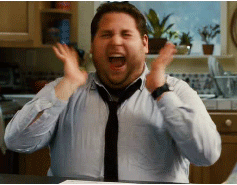
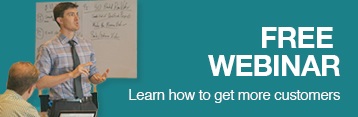



Good marketing and very smart and genuine to actually share your secret sauce… 99.9% of us will not do it ourselves so it’s go to share it. Builds your cred and really costs you nothing.
Well done!